Having a good web hosting is one of the major cornerstones of success for any online website. Without the right kind of hosting service, you can never achieve the success that you are seeking for your business. A hosting...
The Importance of Website Monitoring for a WordPress Site
There are many websites today on the web of all sizes that are using WordPress CMS. WordPress is a widely known open source platform providing support for many websites. Because of its comprehensive features and benefits, it is used by many people including many online businesses and personal websites. Unfortunately, not everything is accommodating when WordPress is used for websites. There is no single plugin in WordPress that offers all of the solutions that sites may need. A site may need to use couple of plugins to ensure some basic functionality. But at the same time, care has to be taken to deploy limited number of plugins. Using several outdated WordPress plugins to control the features on the site can create problems and may slow down the performance of site.
When it comes to site uptime, even Wordpress websites have to maintain decent uptime numbers, otherwise it can hurt the businesses by turning away the visitors to other competitors. Uptime monitoring of WordPress sites using a third party website monitoring service is important to address the challenges of more complex issues and ensure the continuity of site functioning. There could be many performance issues which the business owners may not identify by just looking at the site. The performance depends on various factors such as website design, hosting, browser caching and other aspects. In addition to having site monitoring the owners have to work on these other aspects in order to optimize their Wordpress sites for improved performance.
Avoid Cheap or Shared Hosting
If the website is the main source of business revenue make sure to have a quality hosting that can support the site with uninterrupted service. Shared / cheap hosting plans offer low hosting resources because they share bandwidth and server capabilities with other websites running on the same server. If the shared resources cannot accommodate the demands of WordPress site, it will impact the functionality. Particularly, if the site involves complex design using too many plugins, it may slow down the site due to poor server resources. Avoid cheap hosting plans if performance is of high importance. Make sure the hosting supports the site with enough resources and if necessary upgrade it to a better plan.
Avoid Unnecessary Plugins
The usage of more plugins will make the site slow and hinder the performance. This is because the site has to load all the plugins that are used before it displays the web page. If too many plugins are included for every feature, then it may take a while to completely load the page. Also adding an outdated plugin or using of multiple plugins for the same functionality can create problems while loading. Evaluate the plugins that are really necessary and deactivate or delete those that are not required in website functionality.
Avoid Bulky Images and Fancy Graphics
Images play an important role in website speed. Every time an image is loaded, it initiates an HTTP request to the server. When multiple images are used more than required in a web page, it overloads the server with multiple requests and delays its response. The size of the image also matters because the bigger the size of an image, the longer it takes to load the page. If web page includes bulky images or fancy graphics then the site loading time will be slower. One way to address this issue is to use an image editing tool to compress the image size without losing quality.
Page Caching
Page caching is another important aspect that affects the page load time. Retrieving the data from the server can become bottleneck as the traffic increases to the website. The server will be over loaded with multiple HTTP requests whenever user tries to access the web page. Caching page information will reduce the repeated HTTP requests and will ease the load on server. The data is stored in a static format and can be retrieved quickly when a request is made for the page. Particularly, when WordPress uses database requests to retrieve the content for users, caching will speed up the performance of the server as well as the website.
Monitor the Performance of add-on Services
Apart from the above issues, there could be many reasons that can cause a WordPress site to become unavailable or not perform well for users. Any interruption or performance issues at the service providers end such as hosting or CDN can also affect the website working. Pinpointing the issues with such add-on services is not easy manually unless there is a tool or service to review their performance. A service like website monitoring is helpful in such aspects that it keeps a consistent check on how good these services are at keeping the websites up and running. Instead of incurring losses using such poor quality services for websites, it is wise to analyze & evaluate them and replace with a better one.