Having a good web hosting is one of the major cornerstones of success for any online website. Without the right kind of hosting service, you can never achieve the success that you are seeking for your business. A hosting...
Why my WordPress Site is Slow?
How fast a website should load to avoid the risk of losing visitors? Now-a-days, a few seconds difference is enough for users to decide about the website. If the site doesn’t load as quickly as possible within first few seconds, the users leave the site. There is quite a difference in how a HTML coded website responds to the users than a WordPress site. Websites that are made of simple HTML5/CSS3 load faster because there is no dependency on plugins and themes. WordPress websites mostly depend on plugins or themes. Using poorly coded plugins and bloated themes can make the site very slow. Since there are lot of plugins available free to use in WordPress, programmers generally use many of them on websites without much thought. But they don’t realize this will increase the number of http requests and load on the server. Also, sometimes the plugins conflict with each other or with the other site functionality. All this impact site performance or functionality resulting in nil or slow website response. Let us see some major reasons that contribute to slow loading of a WordPress site.
Cheap or Low Quality Hosting
One reason could be the web host service which has put your site on an overcrowded shared server. Check the type of hosting plan that you are using and if possible try to avoid common shared hosting. If the site is sharing server resources with many other sites, the speed will be significantly slow during peak hours or high traffic instances. Also check if the hosting service offers WordPress specific features. The service should provide automatic updates of plugins and themes, host level caching and many other features that are specific to wordpress. Otherwise it will affect the site continuity, speed and performance. To find out if your web hosting service is an issue use a tool like web site monitoring service with server monitoring feature. The service will check the server bandwidth and capabilities and will let the you know if it is causing an issue.
Plugins
Not just the speed issues, the site may face many other problems with the wrong choice of plugins. Since the plugins are developed by programmers with varying skills, the quality of each may differ. If the plugin is important for certain site functionality, try to check its performance impact on other plugins and themes. Especially plugins that are free are the primary culprits for slowing down of websites. It is better to avoid out dated and unnecessary plugins. If you are using third party premium plugin with encryption, remember it goes to third party server to process the code. Also if plugins are being used for database queries or redirects, make sure to check their performance before using.
Bloat on Your Website
Reduce the bloat on your site by decreasing the image sizes, reducing number of plugins & themes and minimizing the usage of external scripts & add-ons. If you are using bulky images and graphics, compress and optimize files to reduce their size. Unless it is necessary, avoid using plugins for live chats, social media buttons (Like Twitter & facebook), page pop-ups and video embed scripts (like Youtube videos) etc. Avoiding them will reduce the unnecessary load on the server and speed up the performance of the site.
Caching
Retrieving the data from the server can become bottleneck especially during peak hours when traffic is high. When server is over loaded with multiple HTTP requests the performance of the site will be low. The site will be sluggish if the content is not cached. By caching the plugins and pages as static files, the performance of the site can be improved. This will reduce the repeated HTTP requests and ease the load on server. Particularly, when WordPress uses database requests to retrieve the content for users, caching will speed up the performance of the server as well as the website.
Avoid Bottlenecks by Monitoring Websites
Mentioned above are just a few reasons for bottlenecks in Wordpress websites. To troubleshoot the speed issues of a WordPress site, pinpointing the issue is required. No matter how well you optimize the code or check for errors in detail, you may not identify the real cause. It requires a system that analyses all aspects of website for potential reasons including themes, plugins and external add-ons. Website monitoring is one such helpful service for identifying the root cause of your WordPress site. The service measures site speed under different scenarios and provides correct assessment about the possible issues.