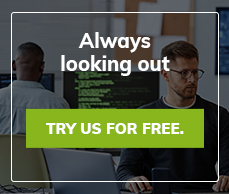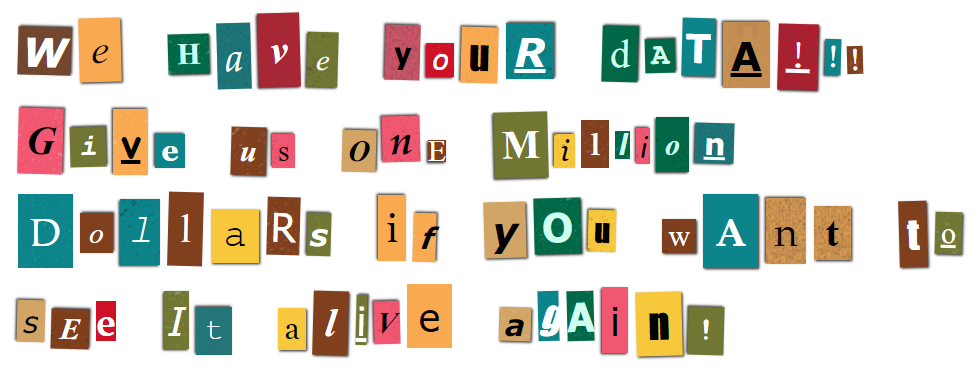5 Must Have System Admin Apps
In our last blog post we offered some ideas on how to get your boss to buy you, their ever reliable systems administrator, an iPad. Now that you have it (you do don’t you? Or is yours on backorder?), here are some must-have have apps you’ll need to check out.
- LogmeIn Ignition – An incredibly functional app that lets you remote access PCs, Macs, and many cloud services. One of the more expensive apps in the market, but if you need all it has to offer it can be worth it.
- iSSH – If you ever have the need for SSH or VNC, this emulator from Zinger-soft is just what you need. Though there are other free, or less expensive apps, iSSH has the widest range of emulations and is quite powerful.
- Skyfire or Photon Flash browser – If you need to have access to Flash on your iPad, one of these browsers might do the trick. It supports videos and some apps in Flash. Photon claims more Flash content compatibility than Skyfire, and the reviews seem to agree. Check them out and see which will work for you.
- Server Admin Remote – If you manage a Mac environment this app lets you manage Mac OS X Server by starting and stopping services, monitoring and viewing logs. In typical Mac fashion, this is all done from an easy to use interface (unlike SSH).
- VMware vSphere Client – For those working in virtual environments VMware’s free client for the iPad lets you work with your virtual machines with ease. The downside is that it isn’t a standard supported part of the software and is only offered as-is. And of course you need to have the right VMware software installed on your servers for it to work. But if you do, this app can make your management much easier.
Of course there are so many apps in the market that you’ll find many that do the same or similar functions offered at a variety of price points. Do your diligence, read the reviews and start with the free or trial versions if they are offered.
And while waiting for the next disaster to strike, check out the latest Angry Birds. It looks great on that hi-def screen doesn’t it?

Archives:
- April 2022 (1)
- April 2021 (1)
- February 2021 (1)
- January 2021 (2)
- December 2020 (1)
- January 2020 (2)
- October 2019 (1)
- September 2019 (1)
- August 2019 (1)
- July 2019 (1)