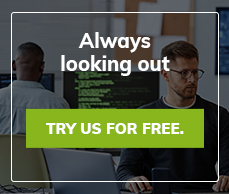How Can a 503 Error Page Save Your Google Ranking When Your Site is Down?
Website downtime is an inevitable fact of life. It happens to the best of sites and, more frequently, it also happens to the worst of them. What all of these sites have in common is that when their site goes down due to an issue with their hosting server, they run the risk of losing valuable search engine rankings. Why and how does this happen and what can you do to prevent it?
Understanding What Happens When Your Site Goes Down
When your site goes down it doesn’t mean the search engines aren’t doing their jobs. If your site is down for an extended period of time, bad things can happen to your search engine rankings if you don’t prepare properly. Why? When the search engine goes to your site and your site doesn’t return any content or it returns the same error code across all of your pages, the search engine may even take your site out of its listings altogether. If you’ve worked hard to maintain your site’s SEO and your Google rankings, this is the last thing you want to see happen. So how do you prevent it? That’s where 503 error codes come into play.
Implementing a 503 Service Unavailable HTTP Code
The key in saving your Google rankings during unavoidable website downtime is to implement a 503 service unavailable HTTP code within your site’s directory. This lets the search engines know that your site hasn’t gone offline for good and that the error messages being shown on your pages aren’t actually duplicate content. The search engines can, at times, be forgiving and when you implement a 503 page they will give you some time to get your site back up before your search engine rankings take a hit.
How Do You Implement a 503 Error Page?
Usually the back-end control panel of your hosting account will provide you with tools to create a 503 error page. If it does not, you’re probably going to want to get someone who has some programming knowledge to create the page for you. If you do have programming knowledge and you want to create the 503 error page on your own, you’ll need to put in some header information using PHP. Something along the lines of:
header('HTTP/1.1 503 Service Temporarily Unavailable');
header('Status: 503 Service Temporarily Unavailable');
header('Retry-After: 7200'); // in seconds
Once that information is put into the header, you can determine the text that you want your visitors to see, but the header information above absolutely must be in place.
An Ounce of Prevention is Worth a Pound of Cure
Many website owners work hard to obtain and maintain their search engine rankings. Don’t let downtime cause those rankings to take a dive. Instead, implement a 503 page and let the search engines know what is going on when your site is down. If you do, your site will be able to maintain its rankings and you won’t have to go to work repairing any damage that may have been done during a planned or unplanned website outage.

Archives:
- April 2022 (1)
- April 2021 (1)
- February 2021 (1)
- January 2021 (2)
- December 2020 (1)
- January 2020 (2)
- October 2019 (1)
- September 2019 (1)
- August 2019 (1)
- July 2019 (1)