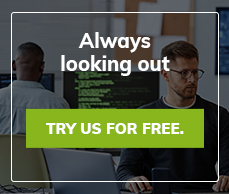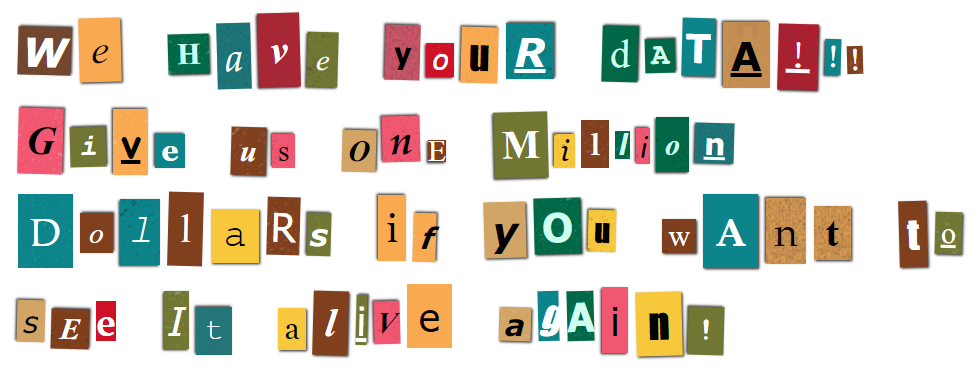A Little Help with Your Contingency Plan for Website Downtime
This week we’ve seen numerous websites go down due to Hurricane Sandy, including the sites of some of our very own customers. While we have given some advice in regards to how to handle such a situation (such as communicating via Facebook and Twitter and saving a backup copy of your site), we thought it may help if we provided more detailed explanations of how to get things back up and running on your end while your web host works on getting things fixed on their end. Here are the steps you need to take if and when your site does go down for an extended period of time.
Understanding the “DNS” Talk
One of the things you can do when you’re facing website downtime due to your web host going down is temporarily redirect your domain name to point to another web host. This is done via your site’s DNS settings. To do this, you must log into the account where your domain is hosted and direct your domain to your backup host’s servers. The problem is that some people have heard that it can take up to 24 hours for a site to go live once that change is implemented. Is this true? Not always.
First, consider the fact that if your site is going to be down for days due to a massive outage like the ones being experienced this week, a 24 hour DNS change is a lesser of two evils. It does not, however, have to take your site 24 hours to go live once you do the DNS change. Why?
When people say it takes 24 hours for a domain name to propagate, they don’t realize that DNS records don’t actually propagate, they cache. DNS technology is a “pull” technology and not a “push” technology. What you need to worry about is the TTL of your server. You can find servers that have a TTL (time to live) of 1 hour. This means it will only take one hour for your site to go live, not 24. Simply keep a backup copy of your website hosted with another company and then point your servers to that backup site when you experience an outage and you can be good to go in about an hour.
If You Want to Avoid DNS Changes
Some people don’t want to go through the trouble of changing their DNS settings when their host has an outage and then changing them back when the host goes back up – especially if it’s just a short-term outage. While it really isn’t too complicated to redirect your DNS if you already have a back-up of your site located on a server with another hosting company, there is the risk that the back-up hosting company may be down as well if it’s a natural disaster causing the outage and the servers are located in the same area. What do you do?
First, create a custom 503 page. This is the error page that your customers are going to see when your host’s servers go down. Instead of the standard 503 error page, implement a custom 503 page that is a little more creative and lets your customers know something is going on with your host’s servers. A standard 503 error message isn’t going to tell your visitors much, other than the fact they can’t reach your website.
With your custom 503 error page in place, get ready to communicate. We’ve said that Twitter and Facebook are great ways to do this and it’s the truth. Make sure your business has its own Facebook page and Twitter account. Promote these social media tools even when your site isn’t having issues. This way your Facebook page will have subscribers and your Twitter account will have followers that you can communicate with when an issue does occur.
Never Leave Your Customers in the Dark
If you aren’t redirecting your site when your hosting company goes down, you need to communicate with your customers using other mediums. A blog, a Facebook page and Twitter updates are your best options. Remember, communication is essential during site downtime and if you aren’t going to bring your site up and running by redirecting your DNS, then you need to use a variety of other communication tools to keep your customers in the loop.

Archives:
- April 2022 (1)
- April 2021 (1)
- February 2021 (1)
- January 2021 (2)
- December 2020 (1)
- January 2020 (2)
- October 2019 (1)
- September 2019 (1)
- August 2019 (1)
- July 2019 (1)