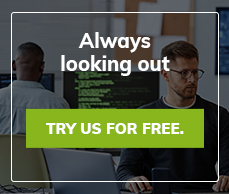Flash'In'App - Add Flash to Your Mac App without Writing a Single Line of Code
It’s no secret Apple doesn’t like Flash despite the fact it exists in just about every corner of the Internet. But Apple fans made it abundantly clear that they wanted access to Flash on their Macs. Companies like Eltima Software, introduced their products to run Flash movies on Macs and received a very warm response from the users.
Eltima’s “Flash'In'App”, based on Cocoa Framework, lets you create applications that manage Flash movies within Mac applications. The Cocoa Framework is Apple’s native set of object-oriented frameworks that provide a runtime environment for applications running in Mac OS X.
Flash’In’App framework contains a set of classes, which provide your application with the ability to play SWF files and manage their playback. You can Play, Stop, Rewind and Forward SWF files right within your application. Applications can also communicate with SWF file via External API, FSCommands and Variables. According to Eltima’s website Flash'In'App has the following features:
- "Playback any Flash movie, RealMedia and Silverlight file inside of your application (a banner, a tutorial, anything)
- Completely re-design your application using the latest possibilities of Flash, make it stand out and match your exquisite design & user-interactivity requirements without the need to develop custom controls, etc
- Develop and deploy eye-catching high quality interactive interfaces with minimum effort in Flash
- Distribute Flash-enabled desktop widgets, Flash games as compiled applications
- Create custom-shaped applications (Intel-based Macs only)
- Easily support various media types in your applications
- Run your Windows Flash-enabled applications' GUI on Mac"
The application has a very user friendly user interface that allows you to easily control the look and feel of your application. A set of classes gives you the ability to manage Flash movies without ever having to write custom code to do it. Not only will this make your Mac users happy, it saves you a lot of development time.
To run an application developed in Flash’in’App, your user needs to have Mac OS X 10.4 and Flash Player 8 or newer. To keep an eye on the updates and to view the feature details of the Flash'In'App, visit the Eltima Software website.

Archives:
- April 2022 (1)
- April 2021 (1)
- February 2021 (1)
- January 2021 (2)
- December 2020 (1)
- January 2020 (2)
- October 2019 (1)
- September 2019 (1)
- August 2019 (1)
- July 2019 (1)