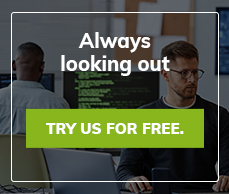How to Properly Manage Your Website Downtime
Website downtime is, unfortunately, an inevitable fact of life for online business owners. While there are things that you can do to minimize the downtime of your website, you have to plan for times when your site will indeed be down due to routine procedures like maintenance or upgrades. Why is it so important to manage your website downtime properly?
The Message Your Website Downtime Is Sending
If you don’t plan properly for your website downtime your site is going to send the wrong message when it is down for maintenance or upgrades. After all, if you don’t plan properly, your visitors won’t know if your site is down for good or if it is merely a temporary issue. It is also important to note that customers are not the only thing you have to worry about when your website goes down. Chances are that you have worked hard to get your website recognized by the search engines. If your website is down and your site isn’t displaying the proper HTTP status code, the search engines may assume that your site is down for good and your rankings will be affected. So how do you ensure that your site isn’t sending the wrong message when it’s experiencing planned downtime?
Proper Planning for Planned Website Downtime
The first thing you want to do is send an email message to your site’s email list when you are planning website maintenance or an upgrade. The email should state when the website downtime is expected to occur and how long the site is expected to be down. By notifying your customers of the planned website downtime ahead of time, they will not be left wondering why your site is not available when they go to visit it.
Another thing you need to do is ensure that you have the proper HTTP status code in place. You may think that a 404 error code is okay as long as you let your customers know via email that your site is going to be down, but what about the search engine robots and the customers who are not on your mailing list? If they encounter a 404 error code they may assume your site is down for good. This is why you need to use the right HTTP status code when planned website downtime is occurring.
When your site is down for maintenance you want to ensure that you have a 503 HTTP status code in place. This status code will inform visitors and search engines that your site is only temporarily unavailable. When you create the 503 code properly and save it as a 503.php file in the root file of your server, you will be able to tell the search engines that your site is only temporarily offline and when your site will be back up. This will ensure that your search engine rankings are not affected by any planned website downtime.
Managing Unplanned Website Downtime
Planned downtime is not the only website downtime that you need to worry about. Unplanned downtime occurs as well and is just as inevitable as planned downtime. While most hosting companies promise a 99.9 percent uptime, you need to monitor your site to ensure that you are actually experiencing the uptime you are being promised.
The best way to manage your unplanned downtime is to utilize a website monitoring service. This service will let you know when your website goes down or if it is experiencing performance issues. When the website monitoring service notifies you that your site is down, you can ensure that the proper HTTP status code is in place and that measures are being taken to get your site up and running as quickly as possible.
If you notice that your website monitoring service is notifying you of website downtime on a frequent basis, you should discuss the problem with your web host. You may need to upgrade your hosting plan or, if necessary, move to a hosting company that can better serve your needs and reduce the level of downtime that your website is experiencing. After all, time is money in the Internet world and any website downtime can equate to an unnecessary loss of profits. Because of this, it’s crucial that you properly manage the amount of downtime your website experiences.

Archives:
- April 2022 (1)
- April 2021 (1)
- February 2021 (1)
- January 2021 (2)
- December 2020 (1)
- January 2020 (2)
- October 2019 (1)
- September 2019 (1)
- August 2019 (1)
- July 2019 (1)