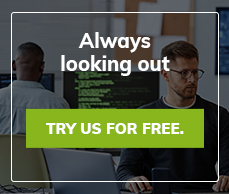Crucial Steps You Need to Take when Website Downtime Hits
Your website goes down and your website monitoring service has notified you of the fact. The text message or phone call has come in and you’re now aware of the site outage. The question is, what happens next? Here are some things you need to do to proactively get your site back up and running as soon as possible and minimize the damage the downtime can cause.
1. Check the Site Outage for Yourself
First things first, make sure your site is really down. Your website monitor may have alerted you of an outage, but your hosting company may have been the outage if it just lasted just a few moments. The problem may actually already be resolved.
To check the status of your site, pull up your URL on your computer. Once you’re at your website, push down the shift button and click refresh. This will ensure that you aren’t staring at a cached version of your site and that you’re looking at the actual site itself. If your site is indeed down, there are some steps you’re going to want to take to mitigate any damage.
2. Contact Your Hosting Provider
Your hosting provider is likely aware of the issue, but communication is key in getting the issue resolved. The saying is that the squeaky wheel gets the grease. Well, if your site is down and no one is complaining, your hosting provider won’t be in any rush to get the site back up and running again. If, however, you communicate aggressively, then your hosting provider will likely get into gear to get the site back up.
When contacting your hosting provider, make sure you ask them what is causing the outage and ask for an estimated time of restoration. You need to know why your site is down and when it will be back up because you’re going to need to communicate these facts to your customers.
3. Contact Your Email List
You should have an email list of customer contacts. Send out an email letting customers know the reason for the site outage and when they can expect the site to be up and running again. Also be sure to utilize social media sites like Twitter and Facebook to communicate with your site’s visitors regarding the outage. The last thing you want to do is leave your customers in the dark. Communication is the key to maintaining your company’s reputation. A little bit of communication can go a long way when it comes to customer satisfaction.
4. Pause Your Online Advertising
If you use pay-per-click advertising, put on pause until the site is back up and running. Chances are that the downtime is going to cost you profits already. The last thing you want to do is pay for advertising that will do you no good due to the fact that people who click the advertising link will arrive at a site that isn’t available. Don’t pay for clicks that won’t generate sales. You can reactivate the advertising campaign once your site is back up and running again.
5. Stay on Top of the Outage
If your site is still down after the timeframe the host gave you then contact your host again. If the host isn’t able to resolve the problem in a responsive manner, it may be time to change hosting providers. Remember, you rely on the reliability of your web host to maintain your site’s availability and your profits. If you can’t count on them to do this, then you need to begin looking elsewhere so you can host your site with a provider that is more responsive to your needs.

Archives:
- April 2022 (1)
- April 2021 (1)
- February 2021 (1)
- January 2021 (2)
- December 2020 (1)
- January 2020 (2)
- October 2019 (1)
- September 2019 (1)
- August 2019 (1)
- July 2019 (1)