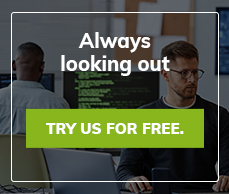4 Ways to Reduce the Downtime of Wordpress Websites
When you are the owner of a website, no matter what type of site it may be, it is crucial that your site is always live and available for your customers when they need it, regardless of what time of day it may be. If a potential customer tries to go to your site, only to find that it isn't available, it creates a serious problem. Whether website downtime occurs due to software errors, glitches, malicious attacks, or hardware failures, you need to make sure that you know about the website downtime the moment it happens. Wordpress is becoming an increasing favorite among the different website platforms. Here are four ways to reduce website downtime for Wordpress websites.
1. Implement a Website Monitoring Service
One of the best ways to keep tabs on your website's downtime is to utilize the services of a third-party website monitoring service provider. This allows you to monitor your site 24 hours a day, 7 days a week, 365 days a year without watching it manually. A quality website monitoring service will provide you with automated reports and instant notifications if your site does go down. The method of communication will vary depending on the level of service, so make sure you are using a website monitoring provider that notifies you via a variety of contact methods so you can be sure you get the message about your website's downtime as soon as possible.
Put a Managed Hosting Provider Into Place
When it comes to choosing the hosting provider for your site, it pays to be very selective. Just because a site promises a 99.9 percent uptime guarantee doesn’t mean it can deliver on that promise. Do your research and make sure the hosting provider you go with has a good track record for uptime. Don't go for the cheapest option out there and try to avoid "unlimited" plans that may allow the traffic from other sites on a shared server to affect your site's uptime. If your hosting provider isn't performing up to par, your website monitoring service will let you know so you can make alternate arrangements for the hosting of your site. You should also look into hosting with a service that caters to Wordpress sites, since these hosting providers tend to make thing a lot easier to manage from a Wordpress prospective.
3. Improve Your Site's Security
Believe it or not, how secure your site is does indeed play a role in your site's uptime. The effort you put into ensuring that your site is secure from hackers will pay off by limiting downtime caused by malicious attacks. Reduce access points and you'll decrease the chance that someone will take down your site just because they can. A few small changes, like making sure your user name isn't "admin" and implementing a randomized password consisting of upper-case letters, lower-case letters, and numbers can drastically improve site security.
4. Watch Your Site's Speed and Performance
A site that is running slowly may not load at all for some people, making them think your site is down even if it's not. With proper website monitoring in place, you can be sure your site isn't just up and running, but that it's functioning properly. If your site starts to suffer from performance issues, your website monitoring service can notify you of this fact. Statistically, a customer will give your site about three seconds for a page to load before they lose patience and leave. Make sure your site is properly optimized to load pages quickly and keep an eye on the reports provided by your website monitoring service to ensure your site is performing up to par.

Archives:
- April 2022 (1)
- April 2021 (1)
- February 2021 (1)
- January 2021 (2)
- December 2020 (1)
- January 2020 (2)
- October 2019 (1)
- September 2019 (1)
- August 2019 (1)
- July 2019 (1)