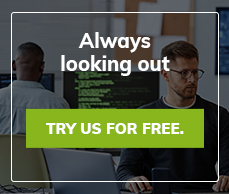How Does Website Downtime Affect Your Search Rankings and How Can You Prevent It?
The majority of online businesses invest quite a pretty penny into the search engine optimization of their sites, with an emphasis on Google search rankings. This is understandable, considering the fact that 90 percent of sales in some industries begin with a search engine search, and Google holds nearly 70 percent of the search engine market share. However, no matter how well your site is optimized for Google and the other search engines, if your site experiences extended periods of downtime without proper preparation, your search engine rankings are going to take a hit. Here are some things you can do to prevent a drop of your search engine rankings due to website downtime.
Minimize Website Downtime
Obviously the best way to avoid the damage that website downtime can do to your site's search rankings is to prevent instances website downtime to begin with. Unfortunately, it is almost impossible to prevent website downtime altogether, so your goal should be to minimize the downtime your site experiences. This means putting quality website monitoring into place, ensuring you will be notified the minute downtime occurs so you can take necessary action to remedy the situation and get your site back up and running as quickly as possible.
Use Proper Header Codes When Downtime Does Occur
If your site is only down for a few minutes, it won't drastically hurt your rankings as Google will usually revisit a site within 24 hours to see if it is back up and running when crawling sites. If, however, your site goes down for more than a day, without the proper header code in place, your site's search engine rankings could definitely be affected as Google and the other search engines do not want to send visitors to a site that is unavailable. The best way to mitigate the damage of extended downtime is through the use of proper header codes, such as a 503 header. A 503 header not only informs customers that your site is experiencing downtime, but it also lets Google know your site isn't down for the count and is just experiencing some maintenance-related downtime. A proper 503 header looks something like this: 1 $protocol = "HTTP/1.0"; 2 if ( "HTTP/1.1" == $_SERVER["SERVER_PROTOCOL"] ) 3 $protocol = "HTTP/1.1"; 4 header( "$protocol 503 Service Unavailable", true, 503 ); 5 header( "Retry-After: 1800" ); Notice the "Retry After" part of the header, which is 1800. This is the amount of the expected downtime to last given in seconds. A code of 1800 seconds tells the search engines your site will be back up and running in 30 minutes. You need to make sure you give proper timing for the "Retry" header when implementing such a code because not only does this code tell the search engines when your site will be back up, it also notifies your visitors when your site will be available again. If you put in a code of 1800 seconds and your site isn't back up for two more hours, it could cause some significant problems. Always make sure you err on the side of caution when timing the "Retry" part of the 503 header. If the downtime is unplanned and you aren't sure when your site will be back up but you are working on the issue, you will be better served by a 404 custom error page rather than a 503. If the issue is due to an internal server error, a 500 error header page is in order. By putting the right headers and codes into place and setting up proper maintenance and error messages for your site, your site's visitors and the search engines will know that you are aware of the problem with your site and that you are on top of the issue, and Google and the other search engines likely will not penalize your site for the downtime it is experiencing. Your site's visitors will also appreciate being kept in the loop and knowing that you are indeed responding to the fact that your site is currently unavailable.

Archives:
- April 2022 (1)
- April 2021 (1)
- February 2021 (1)
- January 2021 (2)
- December 2020 (1)
- January 2020 (2)
- October 2019 (1)
- September 2019 (1)
- August 2019 (1)
- July 2019 (1)