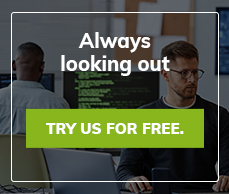Your Website Monitoring Service Alerts You: This is the Backup Plan You Need
When you utilize a quality website monitoring service you can rest easy knowing that you will be notified via text, email and/or phone when your website goes down. The question is, what happens after your server monitoring service sends you the alert? If you’re smart you’ll have a backup plan in place for when such a thing occurs. Here are some helpful tips to assist you in being prepared for the inevitable notification of website downtime.
Utilize Social Media Sites
The best time to prepare for website downtime is before that downtime occurs. Social media sites, such as Twitter and Facebook, are vital ways to communicate with your customers when your website monitoring service notifies you of a server or website outage. It takes time to build a social media following, so this is something you’ll want to begin working on right away – not after you have been alerted of a website outage. Once you have a Twitter and Facebook following established, you can easily communicate with your customers regarding your website downtime and the progress that you are making in resolving the issue. This ensures that your customers aren’t left frustrated and in the dark, looking elsewhere for the products and/or services you provide.
Implement Backup Hosting
At some point your web hosting server will go down. It’s an inevitable fact of life. The best way to minimize the amount of time that your site is unavailable to the public is to have backup hosting in place. This means hosting a copy of your website with another hosting company on a completely different server. When your primary hosting account goes down, you can redirect your DNS to the secondary hosting account. This will ensure that when you receive an alert from your server monitoring service, your site is only down until you can redirect it to your secondary server rather than having it stay down until your web host decides to get your site’s primary server back up and running.
Utilize a Custom 503 Error Page
If you don’t want to hassle with a backup web host, the minimum you should do (in addition to communicating with customers via social media) is implement a custom 503 error page. This page is what visitors will see when your site goes down. The 503 error page informs customers and search engines that your site isn’t down for good. You can even implement a customized message on your 503 error page, stating something like “Woops! It looks like our site is experiencing some technical difficulties. We are working to get this resolved as quickly as possible.” The message lets your site’s visitors know that you are working on the problem and the 503 error code lets the search engines know that your site is not down for the count. This means that your website downtime won’t affect your search engine rankings, which is a consequence that many website owners don’t think about.
Keep Your Ducks in a Row
Regardless of how frustrating website downtime can be, the fact is that it is indeed an inevitable part of life if you do business on the World Wide Web. The key is to remember that you absolutely must utilize a quality website monitoring service so you know exactly when your site does go down. Then you can put the above plans into action, ensuring that your customers aren’t left frustrated and in the dark about what is going on. You’d be surprised at how handling website downtime the right way can make all the difference in how customers react to a website outage.

Archives:
- April 2022 (1)
- April 2021 (1)
- February 2021 (1)
- January 2021 (2)
- December 2020 (1)
- January 2020 (2)
- October 2019 (1)
- September 2019 (1)
- August 2019 (1)
- July 2019 (1)